Being hit with a Google penalty can be brutal for anyone in the blogging or digital marketing sphere.
It’s a nasty inconvenience and can cause a major hit to your SEO.
This is a common problem, however, and nearly everyone has faced it at least once. What’s important is diagnosing the problem, and then fixing it, all before that little penalty can cause big damage to your site traffic.
Big damage to your site traffic can mean problems for your income, problems for your readers, and problems for your future.
If you’ve never dealt with this before, it can be massively stressful. There’s no need to worry, however. This happens all the time. It’s a massive inconvenience, but people have developed ways to solve it in minutes.
Luckily, there are tools to help you out.
If you’ve found yourself penalized by Google, read on to find out how to fix your SEO woes, and how a Google penalty checker can save the day (and your site traffic).
Page Contents
What is a Google Penalty?

So, first, there are two basic categories of Google penalties to start with.
There are manual penalties and algorithmic penalties. They serve the same purpose and sometimes work together. Ultimately they work in different ways.
For algorithmic penalties, basically Google creates algorithms that help it to detect anything that looks like spam, or any other kinds of violations. When it recognizes one of those violations it automatically penalizes the site. It can be a little bit difficult to figure out exactly what’s causing the penalty here, but don’t worry, I’ll help you out with that.
Manual penalties are a bit different. Google has a team of search quality raters. This team helps to manually assess sites that had been flagged for guideline violations if the algorithm wasn’t entirely sure if the violation was present. These penalties are generally much easier to spot, and can come alongside with a message to the website owner.
Manual penalties are uncommon if the infraction was accidental. This doesn’t mean that they don’t happen, though. Careless mistakes do happen, and it’s better to know and be able to fix them.
What does Google Penalize for?

Google can penalize for any number of things, but they do have pretty clear guidelines. Users should be able to find the content that they’re looking for easily. That content should be relatively original, and spam-free.
People should know when they’re being sold something, and they should be able to gain value from the content that they are being given.
There should be no misdirection on your website that would lead users to believe that they are on a site meant for a different purpose than the one that was advertised in the search engine.
Here’s a short list of some of the manual penalties you could be hit with.
- Unnatural links to your site
- Unnatural outbound links
- A hacked website
- Thin or shallow content
- Pure spam
- User-generated spam
- Paid links
- Cloaking
- Hidden text
- Scraped or stolen content
- Comment spam
- Sneaky redirecting links
This is by no means a complete or exhaustive list, and it is sometimes updated.
Basically, Google wants to ensure that users have the best possible browsing experience. This is the same experience you would want as a consumer. While it might be annoying, it’s good that Google does these checks.
It’s okay to make money with your website, but Google wants to make sure that users aren’t being scammed or used without being provided some kind of value.
Why Should I Care?
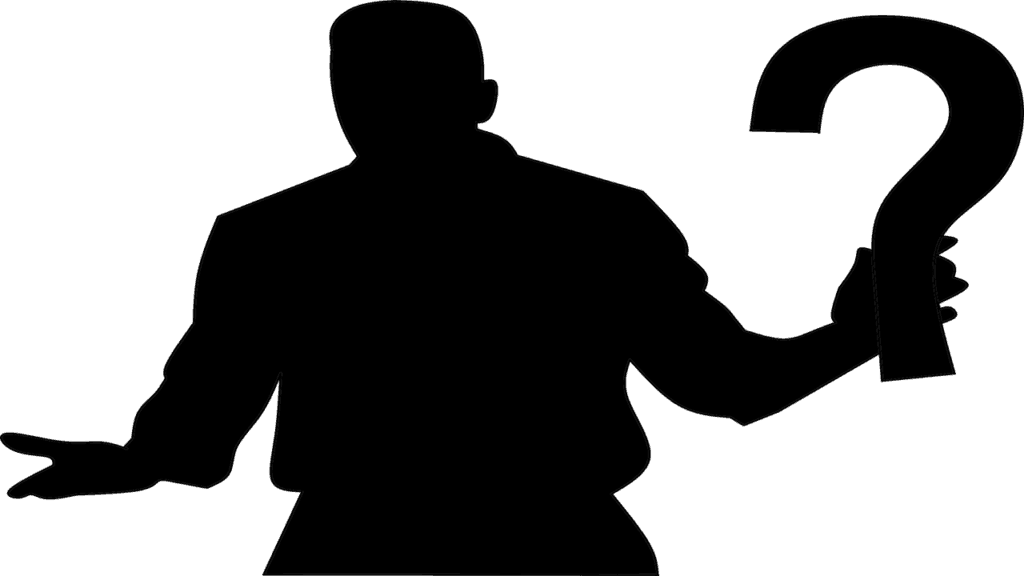
If you’ve noticed a downgrade in your website traffic that you can’t explain by your content production, you might have been penalized.
Google penalties slow traffic down immensely, if not stop it completely. Your page rank will be dropped. New users won’t be able to find you. All of the effort you’ve put in to build your successful blog or website could be wasted.
If you have a successful enough website, this is like getting fired from your job with no warning. Not an ideal situation. Luckily, it’s not a big deal. We can fix this.
But First, You Need to Find the Problem

Now it’s possible that you already know what the problem is. Maybe you were being a little bit sneaky and thought you were operating under the radar.
It’s okay, it happens. Fix it and move on.
But it’s more likely that you’re not completely sure what happened. For this, you might benefit from some outside help.
Luckily for you, there are some super helpful tools for exactly this problem. This is a common enough issue that people have devised ways to fix it quickly and efficiently.
There’s no need to get upset or panic. Just use one of these Google Penalty Checker tools to help you out.
Google Penalty Checkers
So you’ve got options. These are just a few of them that I think are going to be worth your time to try out.
Penguin Penalty Check Tool

This is a completely free SEO tool.
It simply connects to your Google Analytics data to give you all of the information you need to see what your problem might be.
It might look a little confusing at first, but it’s got a lot of data available to you. That’s exactly what you need if you’ve been hit with a Google penalty.
It also shows you updates to the Penguin algorithm, and what those updates might mean for your specific site.
If it’s too overwhelming from the get-go, there’s a dashboard of buttons with cute pictures on them. Clicking on one of those pictures will help to break down the information into easily-digestible categories.
For a new user, this can be really helpful.
Fruition Penalty Checker

This sleek and modern looking tool is easy on the eyes and great for experienced and inexperienced users alike.
You will need to make an account, but after that, the tool is completely free for up to two domains.
Basically, it combines data from all over the internet to figure out whether or not the changes that your site is seeing correlate with the rest of the site traffic across the web, or if they line up with changes that Google has made.
Using that data, it’s really easy to adjust your site to meet the needs of the Google algorithm changes.
Aside from all of that, the design is beautiful and very easy to interpret. This is super highly recommended.
Mozcast
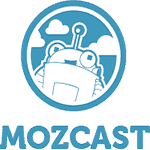
Mozcast is aesthetically pleasing and super popular. It uses a bit of weather symbolism to play with SEO reports.
If you notice a drop in traffic, it’s a quick way to look and see if there’s been a “change in the weather” recently that could have caused it. It’s a bit whimsical.
Mozcast is only a free version of the full tool, Moz. It does, however, provide you a 30-day free trial if you decide that you need Moz to get your full report.
Getting the full version of Moz might be worthwhile if you find yourself experiencing penalties often, or if you’re just very concerned with your site traffic. Consider it an investment in yourself and your business.
Google Search Console

Now this one might seem obvious, but don’t look past it.
If you haven’t been paying attention to the Google Search Console, you might be missing the obvious culprit to your SEO woes.
This is where the manual hits are going to go.
Ignoring the search console is how you miss messages about why you’re being penalized, especially if your penalties may have been intentional.
Do you find yourself keyword stuffing? Have you maybe been using some shady links?
Be honest with yourself, and check out the Google Search Console if you want to be absolutely certain that your own work isn’t the problem here.
Rank Ranger

This is a hefty tool that might be best left for the pros.
Rank Ranger has a lot of tools all in one place, and not all of them are for finding Google penalties.
If you want to be an SEO pro, this might be the one for you. That said, it’s a lot to look at if you’re only interested in why your site is taking a hit, so use some caution.
Specifically, Rank Ranger has two useful tools for tracking penalties. One is the Rank Risk index. This basically tracks changes in the Google algorithm and shows you those changes on a graph. It’s sleek, it’s simple, and it’s incredibly user-friendly.
There’s also an area for Google Algorithm Updates on Rank Ranger that tells you in real-time exactly what’s going on. This can keep you prepared for changes, and let you know what might need to be updated on your site to keep it SEO friendly and penalty-free.
There is a free 30-day trial for this one, but it does have a monthly subscription cost starting at $69.
FEInternational Website Penalty Indicator
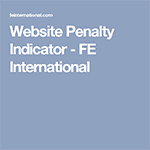
Now if you want something incredibly simple, this might be the one for you.
While perhaps less reliable and in-depth than the others, this is a pretty quick way to see exactly what’s up with your website.
It uses website traffic information from SEMrush to look at algorithm updates on your website.
Because of its simplicity, though, it should really only be taken as a guide. If you do see a hit, further investigation is going to be needed. This is a good place to start if you’re not ready to download any of the free applications already mentioned, or pay for any of the more in-depth ones provided.
There are options for everyone, and this is a great starter option for beginners. It’s possible that there was no penalty hit at all, and your traffic just took a downswing for an unrelated reason.
Maybe your content wasn’t quite as popular this week, or maybe you forgot to do some of your usual marketing.
This can put some of your worries at ease without all of the hassles of the other programs, or at least set you up for your next possible steps.
Save Your Website Traffic
There’s no need for your traffic to suffer. There are so many options to choose from when it comes to Google penalty checkers that it would be careless to not keep one on hand, even if you haven’t yet been penalized.
Penalties happen to everyone at some point, and addressing the issue quickly is crucial. Losing traffic even for a day or two can cost you followers and money, and if your website is your livelihood, that’s going to be a crisis.
These helpful penalty trackers allow you to adjust your website to meet the needs of Google, but also to meet the needs of your users. They also help you prepare for any changes in algorithms that are coming up. There’s no reason not to have one on your computer, even if it’s a free one.
Consider yourself as a consumer, and what you’d like to see when browsing the web. That’s what the algorithm and manual checkers are trying to do. While it might seem malicious when it happens to you, they’re only looking out for the users that you’re trying to provide valuable content for.
For more content on how to build a successful website and profitable online presence, check out my page. I have everything you might need to build up your website into a money-making machine, and I want to help you succeed.

