WordPress is the most dominant CMS on the market and is great for SEO. You can use different SEO plugins to help you bring your on-page SEO up to par.
There are three top SEO plugins for WordPress, and we are going to look at all of them, so you can decide which one is best for you. In this article, you’ll see a full Rank Math vs Yoast SEO vs All In One SEO review.
Continue reading, and we will go into all the important details, so you can make the best decision for your SEO’s future.
Page Contents
What to Look for in an SEO Plugin
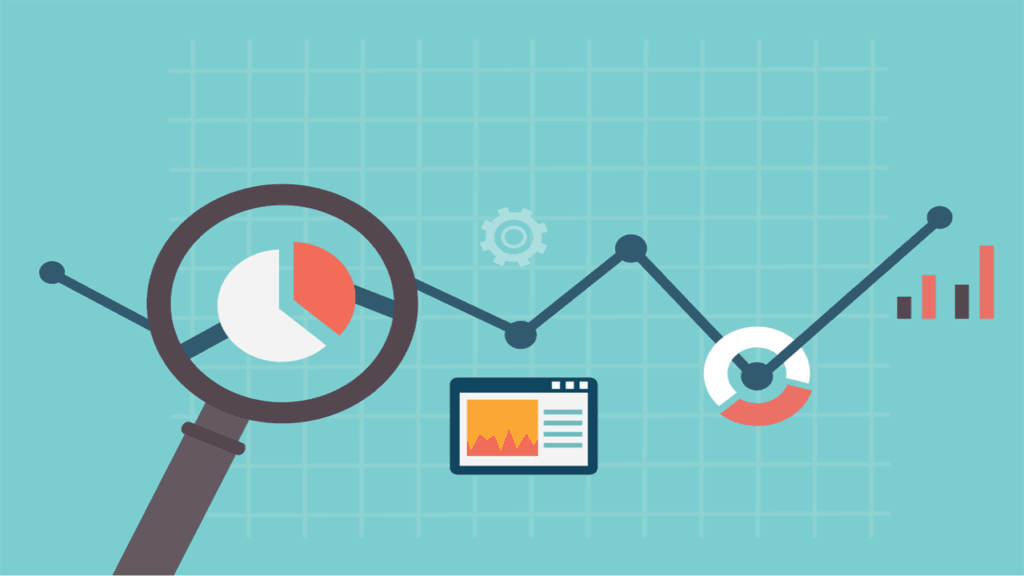
Before we get into the specifics about what each of these SEO plugins for WordPress offers, let’s look at what to look for in an SEO plugin.
You need to find a plugin that is advanced enough that it will allow you to do all of the things you want to do, but it still is easy to understand if you’re getting started. You want to be able to stay with the plugin you choose for the long-term — even after you’ve become an internet marketing professional.
If you’re running a website that has custom posts, you need to choose a plug that works for these types of posts and not just blog posts.
Now let’s get into each of the plugins and see what each of them has to offer.
All In One SEO Pack

You’ve likely heard of the All In One SEO Pack almost as much as you’ve heard of Yoast SEO. It does have more active installs counted on WordPress, but it’s not as famous.
If you’re worried about site speed, this might be a great option for you. All In One SEO Pack is such a light plugin that it isn’t going to cause problems for your site’s speed.
You don’t have to use all the features this plugin offers — which is a plus. Why would you want to weigh your site down unnecessarily?
Since the plugin is so light, you might be wondering if it does anything else. The answer is, yes.
It integrates with Google Analytics easily, supports custom post types, gives support for XML sitemaps, allows for automatic and manual meta information, and much more.
There is a pro version of this plugin that gives you more functionality. For newbies, you can rejoice and know that you can get advanced support to help walk you through the parts you don’t understand.
Two other important things you get when you upgrade to pro with All In One SEO Pack is video SEO for your video marketing and SEO options for taxonomies.
Whether you’re a beginner user or a power user, this is a plugin that will work just fine for you.
Yoast SEO

Yoast SEO is one of the long-loved SEO plugins for WordPress. It gives you a lot of options, so you can customize each of your post’s meta titles, descriptions, and social sharing.
If you’re starting out with SEO and are trying to figure out on-page elements and how to make them work in your favor in the search engines, Yoast SEO is the plugin to use. You can easily see if you’re using the best practices as you’re typing out your article.
You can set up your sitemaps, add schema, and much more. That’s the free version, and if you’re willing to pay for the pro version, you can get a lot of extras like local SEO, video SEO, and more.
There are some things that aren’t to love about Yoast’s SEO plugin. One of the things that can actually hurt your SEO is using the recommendations that suggest you use the keyword over and over again.
When you’re writing your blog post, you might also notice that you’ll get some dings for readability, even when your article is perfectly readable. You can use tools like Hemingway Editor to help you with readability for better results than what you’ll get with Yoast SEO.
Another failure on the part of Yoast SEO is how slow it can make a site. There are so many different add-ons that these extra features can hurt your site speed.
There are plenty of things to love about Yoast SEO and its premium version, but you should know there are some drawbacks to using the plugin. If you can ignore some of the annoying recommendations that don’t make sense, and focus on the other functions that it does do well, this might be the right plugin for you.
Rank Math
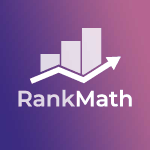
Rank Math seemingly came out of nowhere and is now one of the fastest-growing SEO plugins on the market. When you start using Rank Math, you’ll notice that it has all the same features Yoast has, but arguably is better at its Schema implementation.
If you’ve been using Yoast SEO, they make it pretty easy for you to convert into a Rank Math user. As long as you follow the instructions, you don’t lose any important information.
You may find that the interlinking recommendations on Rank Math don’t give you as many options as Yoast SEO does. While Yoast SEO will give you five or more recommendations by the time you’re done with your blog post, you might only have one or none when using Rank Math.
Keep in mind that the recommendations from Rank Math are pretty on point, while the ones that Yoast SEO gives you might be a little outside of what you’re writing about in the blog post.
If you’re wondering about how much money you’ll have to put out to get Rank Math — it’s $0. The team at Rank Math did say they have a premium version they are working on, but the main version of Rank Math will remain free forever.
One of the things that makes Rank Math a favorite of SEO fans everywhere is the ability to configure your posts, pages, and custom post types with a good number of Rich Snippet types. There are more general settings you can alter, and you can even preview how your post is going to look like when it is shared on social media.
Rank Math gives you basically everything you have with Yoast SEO, but it’s free. Since it is easy to change over from Yoast SEO, many people are making the jump and keeping the cash in their pockets.
How to Use These Plugins to Boost Your SEO
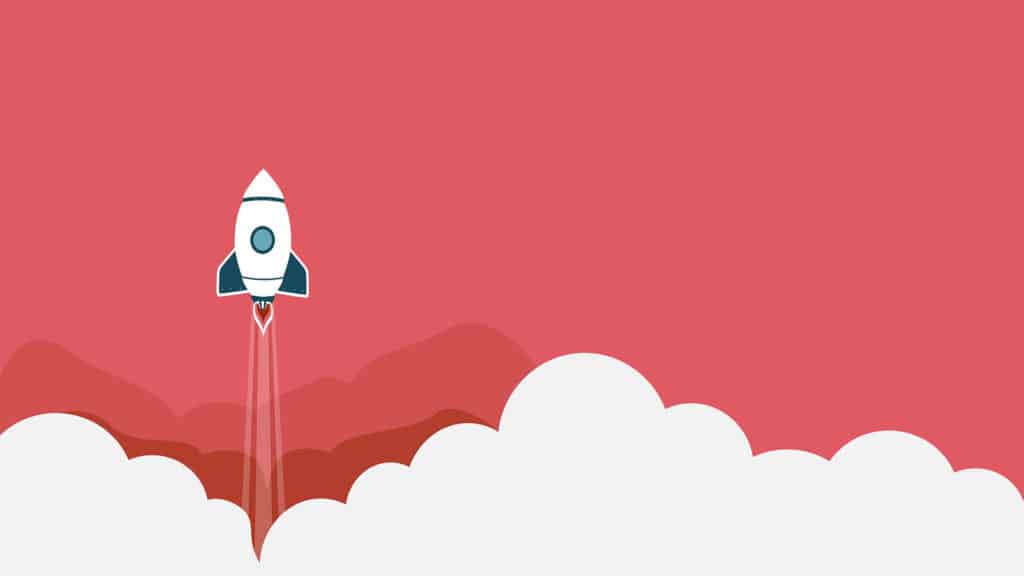
Now that you understand more about these plugins and what they offer, you might be wondering how you use them to get the results you want with your on-page SEO. It’s one thing to choose a good plugin, but it’s another thing to make that plugin work for you.
Here are some of the top things you should keep in mind when it comes to on-page SEO. These plugins will help to remind you and be your best friend for on-page SEO, but if you don’t have a basic understanding, it will be more difficult for you to advance.
Keyword in the Title Tag
One of the most important things you can do for your on-page SEO is to include the keyword in the title tag. Putting the keyword in the title lets Google and other search engines know that your content is relevant to the searcher’s query.
If you can put your main keyword at the start of the title, it gives you the best SEO results for this factor.
Keyword in the Meta Description
When you go into the SEO plugin of your choice, you’ll be able to easily see the meta description section. Putting the keyword in the meta description section is another relevancy factor, and it gets the attention of searchers.
Keyword in the H1 Tag
Putting the keyword in the H1 tag is another relevancy clue for the search engines. Make sure when you use the keyword in the H1, that it isn’t positioned in the content where it sounds repetitive and spammy.
Using Keywords Within the Copy
Depending on the length of the content, you need to include the keyword you want to rank for a few more times. You at least want to put the keyword in your content’s intro, and the conclusion.
Don’t put the keyword in the copy too much, or that is considered keyword stuffing and will actually hurt your on-page SEO efforts. You can use LSI keywords throughout the content to rank for other relevant terms.
Length of Content
The length of your content has a lot to do with where you’re rank in Google and other search engines. You’ll be able to see if the content you’re writing is long enough when you check the SEO plugin of your choice.
Making sure that your content is long enough is important since search engines want to serve the best results for the searcher. If there are other websites that are trying to rank for the same keyword, and they have more unique, in-depth content, your website will have a slim chance of getting that top position.
If you’re creating pillar content, these articles need to be even longer. Pillar content is content that covers all aspects of a large topic. These articles might be 2,000, 3,000, or even 4,000 words.
If you’re using content to market your affiliate marketing business, content is even more important than if you have tools, services, and products to sell to people. The last thing you want is for search engines to think you have a thin website.
Outbound Links
Outbound links are important for on-page SEO, and making sure you link out to high-quality sources in each of your posts is key. You can review whether you’ve included outbound links in your content within the SEO plugin.
It’s easy to forget to include outbound links, but you’ll be able to go over your checklist on the plugin to see if you’ve ticked that box.
Keyword in URL
Your website’s URL is another place you need to have your keyword. If you’re using Yoast SEO, you may get dinged for having a stop word in your URL, but if the stop word is part of your keyword — ignore that.
Only having the keyword in the URL is a good practice since you want to have as short of a URL as you can. Long URLs often look messy, and they aren’t helpful to SEO. Long URLs can confuse search engines with extra words outside of the keyword.
You can change your permalinks structure in your WordPress settings to get as close to the proper URL as possible, but you can also check its SEO friendliness in the plugin at the bottom of the post or page.
Rank Math vs Yoast vs All In One SEO – Which One Wins?
Now you’ve seen a full Rank Math vs Yoast vs All In One SEO review, and it’s time to decide which plugin is going to work the best for your needs. As you can see, all of the plugins have their pros and cons, but depending on how you work, one might be better for you than another.
If you’re looking for a bloat-free plugin then All In One SEO is the way to go. If you want all the bells and whistles and don’t mind paying for it, then Yoast is the way to go. If you want everything Yoast SEO has, but for free, then Rank Math is the way to go.
Figure out how you work best and use the one that has the features you need.
Do you want to learn more about SEO, and other internet marketing topics? Our blog is full of more content like this that can help you take your marketing knowledge to the next level. Check it out today.

