Getting your website to the top of Google can seem like a mystery.
You finally started a blog, but now you’re looking for more traffic.
You feel like you’re following SEO best practices. You’ve got great content. But you’re still two, three, or for pages back in the search results.
Having your website rank on Google takes time and strategic efforts. It’s also necessary if you want to grow your site to earn a six-figure income.
Many factors go into Google’s algorithm to determine web page rankings. Some aren’t always straightforward, but others are easy to fix.
Check out these pro tips on getting your page to rank higher on Google.
Page Contents
1. Use Keywords

Inserting keywords into your content is how you get your pages to rank on search engines.
When Google crawls your website, it uses the keywords to figure out what each page is about.
Your keywords need to be relevant to the content. Don’t choose random keywords to try to snag more search volume. People will bounce, and Google will push your page down in the results.
Choose keywords that match the user’s intent and fit with your content.
2. Avoid Overly Competitive Keywords
If your natural instinct is to go for the obvious, general keywords related to your topic, you might struggle to rank well.
Say you’re writing about yoga moves for pregnant women. If you try to rank for “exercise” or “yoga,” you’re going to be up against too much competition.
Go for the long-tail keywords. They better reflect what a user might enter into the search bar when looking for your content.
For the yoga example, that might include “yoga poses for pregnant women” or “benefits of yoga during pregnancy.”
Your keyword research should show search volume but not too much competition.
3. Use Keywords Naturally

How you use the keywords can be just as important as the keywords you choose.
You need to incorporate them into your copy naturally. If you force it, the content seems unnatural.
No one wants to read awkward content, so people will likely leave your site. That increases your bounce rate, which hurts your ranking.
You also don’t want to stuff your content with keywords just to rank well. Google will figure it out, and it’ll go against you.
Incorporate your primary keyword somewhere within the first 100 words to show Google that your article is relevant.
4. Install an SEO Plugin
SEO plugins can help you evaluate how you’re doing on your SEO. They evaluate your keyword usage and other factors that go into SEO.
If you don’t already have a plugin installed, consider adding one. Then, pay attention to how well you’re doing and how you can improve.
5. Create a Sitemap
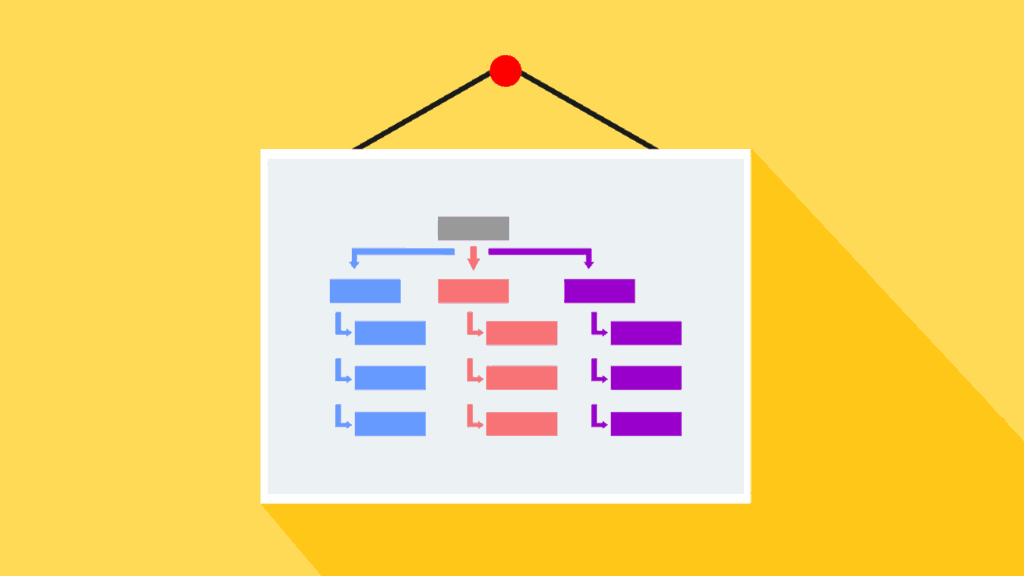
When Google crawls your website, it uses your XML sitemap to learn more about your site. The sitemap shows the structure of your website. It helps Google figure out what type of content you have on your website.
You can use plugins or online sitemap generators to easily create one for your website.
6. Submit Your Sitemap to Google
If you’ve already created your sitemap, you can submit it to Google to help the search engine know what to look for on your website. It helps you get your site indexed if it isn’t already.
Go to your Google Search Console to submit your sitemap. This tells Google where to look and what to index for you.
7. Check for Noindex Tags

If you’re not seeing your pages in Google results, you could have “noindex” tags in your HTML. These tags tell Google not to index those pages.
Sometimes it happens by accident. If you check the wrong box on WordPress, it could add the tag and stop Google from indexing the pages.
Your web designer may use the tags while creating your website, so it doesn’t appear in search results until it’s done. If the designer forgets to remove those tags one your site goes live, it won’t be indexed.
Remove the tag from any pages you want indexed by Google.
8. Make Navigation Easy
Easy navigation benefits your ranking by making your site easier to use.
Visitors are more likely to stick around and explore more pages if they can quickly navigate your site.
If they can’t find what they’re looking for or don’t find your navigation intuitive, they might look for the info somewhere else.
Create categories that make logical sense with navigation that users can click through easily.
9. Use Metadata

Are you making use of the metadata options on every single page?
If not, you’re missing out on a ranking opportunity.
Your metadata not only tells Google about the content of the page, but it also tells your potential readers.
Metadata shows up in the search results on Google. It’s your chance to work in your keyword and entice people to click the link.
Think about our own Google searches. You probably skim the title and description that appears to see if the page is relevant for what you want.
Your readers do the same thing. Consider what they would want to see and what would convince them to click and read more.
10. Increase Website Speed
Having a fast website can make a difference in your search engine rankings.
It keeps people on your page, which makes your bounce rate lower. That’s a good thing for your ranking.
When mobile sites take longer than 3 seconds to load, 53% of visitors leave. They won’t wait around for a slow-loading site.
Google won’t rank your site as well if it’s slow to load.
You can speed it up by choosing a better hosting package.
Adjustments to your website, including compression and few plugins, can also help. Work with your web developer if slow loading time is an issue.
11. Build Backlinks

Backlinks refer to other sites linking to your page.
This tells Google your site is high-quality. It’s basically an endorsement.
But the sites that link to you also need to be high-quality. If the links come from spammy sites, it’s not much of an endorsement.
You can build backlinks by producing quality content that people want to share. Infographics are very popular and could help you get backlinks.
Guest blogging on a high-quality site is another strategy. Your guest post should include a link back to your site. It gives you a backlink and helps get new traffic from the other site.
Outbound links from your site to other sites can also help. Add high-quality, relevant links that enhance your article without competing with your content.
12. Write Helpful Content
Your content should do more than just create keyword-filled text for search engines to find.
It actually needs to help real people. No one is going to waste their time on your site if your content is thin, inaccurate, or irrelevant.
If people don’t spend much time on your site, Google notices and figures out that your content isn’t great. That’s going to knock you down in the search results.
Longer content that really digs into the topic gives you better results with your readers and Google.
13. Choose a Responsive Design

If you don’t have a responsive website, update your website right away.
A responsive website is one that automatically adapts to the type of device the user has. That’s important when visitors land on your site using a mobile device. It makes the site easier to view from a cellphone.
That’s important because 81% of Americans own smartphones.
If your site isn’t mobile-friendly, you’ll lose mobile users. Google wants to see a responsive design to rank a site well.
14. Promote With Social Media
Instead of waiting for people to find you on Google, shout about your content wherever you can. Promoting your blog content on social media platforms helps you get extra traffic.
When you start getting more traffic, that can help your page creep up in the Google rankings.
Joining forums and online groups can also help you promote your content. Participate authentically in those groups.
If you’re a helpful, contributing member to the community, you can eventually share some of your content when it makes sense or helps the members.
15. Create Unique Content
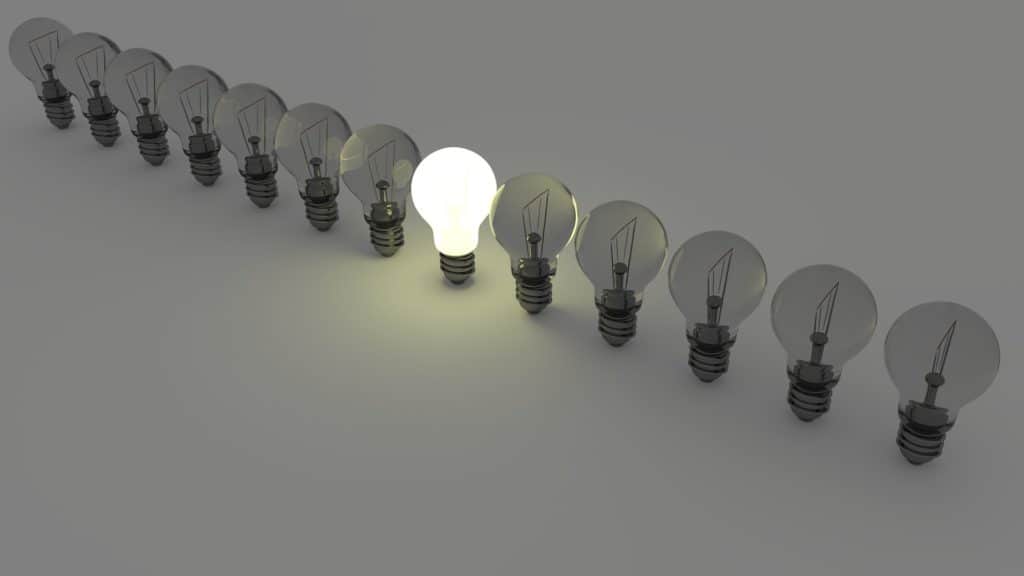
All content on your site should be unique. Duplicate content, even if it’s from another page on your site or another site you own, hurts you in the Google results.
Never copy content from other people. Plagiarism can penalize you, and it’s bad form to claim someone else’s work as your own.
Use Copyscape to ensure each piece you create is unique. Change anything that’s too similar to other content online.
16. Optimize Images
Quality images make your content more interesting. They catch attention when people visit, and they can help people understand the content.
But they can also help you improve your ranking when used correctly.
Compress your images to help your website load faster. Smaller image files load much faster.
But you don’t want to sacrifice the image quality for faster loading times. Make sure your images still look good on your site.
You also have the chance to name your image. Don’t waste this opportunity for Google ranking help.
Change the image file name to include a keyword.
The alt attributes for images give you another chance to add keywords.
If your image doesn’t load, this information shows up. The text is also used by screen readers and other assistive devices visitors might use.
Use relevant keywords in those spots.
17. Fix Broken Links

Have you checked for broken links on your site lately?
Having internal and external links helps your ranking. But if those links don’t work correctly, it can hurt you.
Broken links can make your bounce rate go up, which signals a problem to Google.
Search engines will also count it against you if you have broken links.
If you find a broken link, fix it with the correct link. You can also add a different, relevant link. If there isn’t a good replacement, remove the hyperlink completely.
18. Add New Content
Keeping your site fresh is necessary to keep your traffic flowing. With regular new content, you give your loyal followers reasons to come back.
When someone new finds your site, fresh content shows them that you’re still updating and that your site is relevant and current.
Google also likes to see new things on your site.
Set a regular posting schedule to ensure you’re regularly adding to your site.
You can also update older content. You might reformat an old content to a more user-friendly format or add updated statistics.
19. Make Content Readable

The structure of your content plays a role in whether or not people stay on your page.
Large blocks of text send people running. They’re not easy to read, and it’s tough to tell what the page is trying to say.
Use shorter sections and paragraphs with only a few sentences each.
Help the people who scan articles by creating subheadings throughout your content. This is another chance to work in keywords.
Bullets help people easily scan lists.
20. Write Killer Titles
Your title is the first thing people see, so it has to be catchy.
But you don’t want it to be cute, funny, or edgy without telling people what they’ll read. It should catch attention and give readers hints about what they’ll find.
Include your keyword in the title. Putting it as close to the beginning of the title as possible can help.
Positioning is important because search engines only show the first 65 characters. If the beginning of your title doesn’t include the keyword and doesn’t tell people what the article is about, they won’t have a reason to click.
21. Be Patient

Moving up in the search results organically isn’t a quick process. It takes time for Google to find you.
Then, it takes more time for Google to be sure your site is worthy of a top spot.
Give your ranking time to improve. Continue making improvements to your content to give Google every reason to give you a prominent spot in the results.
Focus on Getting Your Website to the Top of Google
Are you focused on getting your website to the top of Google? Creating a positive user experience and quality content is a good start. Advanced strategies can help you even more.
You can get more help with your new venture from our entrepreneur resources.

