Optimization is a complex process that gets more sophisticated over time. There are many facets to a well-oiled SEO campaign, and each of those facets requires that you have a little background knowledge.
The nice thing is, each element of optimization becomes relatively simple when it’s separated from the whole. We’re going to isolate one piece of optimization in this article, giving you some focused insight on why it’s important and how you can make improvements.
We’ll be talking about website hierarchy and internal linking in this article. If you’re unfamiliar with these terms, don’t worry, we’ll start with the basics.
Page Contents
Website Hierarchy and Internal Linking
We’re going to start out with the absolute fundamentals and build up to some more sophisticated actions that you can take to improve your SEO rankings.
That said, it’s safe to assume that you understand the goal behind optimization and what the general process of SEO entails. In other words, you get that SEO is intended to drive web traffic and improve search rankings. You also get that you have to adjust your site in specific ways to do this.
One of the ways we have to tweak our sites involves something called website hierarchy, also known as site architecture. In order to understand site architecture, it’s important that you have an idea about how search engines gather information and index sites.
Let’s start there:
Search Engine Indexing
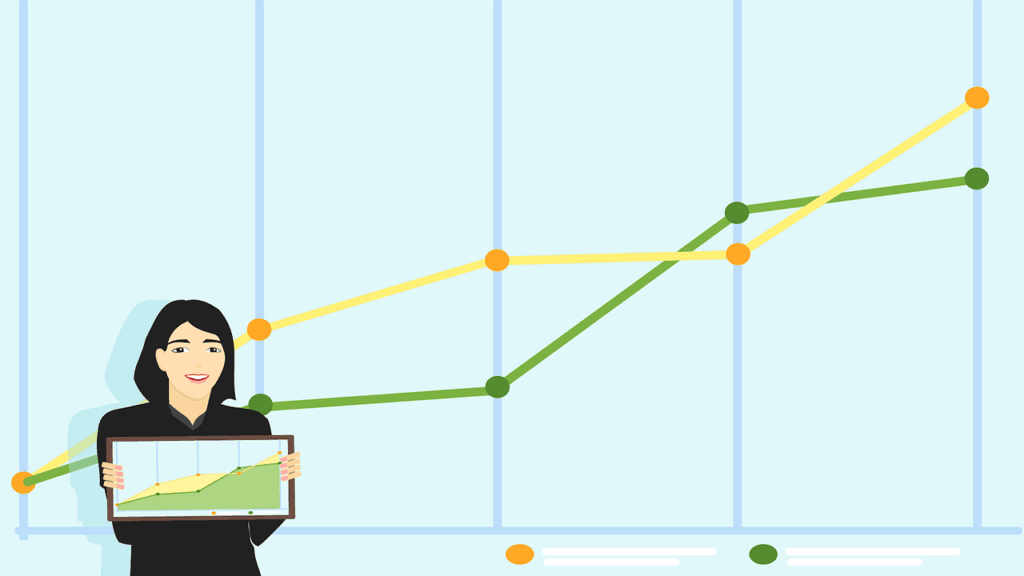
Search engines do such a good job of indexing the pages on the web that it often seems like sites like Google are synonymous with the internet itself.
It feels like websites are held within search engines, and we have to go through them to get access. This isn’t true, search engines are simply websites themselves, but it is true that most people use search engines to get where they need to go online.
Search engines gather data on each website they come across, using that data to reference relevance when a search is made. So, a user types in “baseball bats near me,” and the search engine uses the data it gathers to find the website that will be most relevant to the user’s search.
This data is collected through the use of things called “crawlers” or “bots.”
Bots & Crawlers
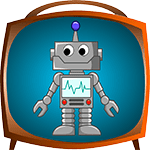
Crawlers are little bits of artificial intelligence that move around the vastness of the internet through links. Links from one site to another guide these bots, allowing them to pick up information on different ranking factors.
When a crawler arrives on your site, it relays roughly 200 ranking factors to the search engine archive, situating your pages in a position to be searched for. One important factor in this process is your site architecture.
The Importance of Site Architecture in Ranking
The actual process of ranking through the use of crawlers is very complex, mathematical, and sophisticated. If we were all extremely tech-savvy, the process would seem simple.
To normal people like us, though, a functional understanding can come from an allegorical example.
It isn’t as if there are small internet spiders crawling throughout the world wide web, using their eyes to examine the structure of your website. That said, we can imagine them this way and still understand the process relatively well.
If you were trying to enter a house and gather the information needed to list and sell it, you would first try and understand how the building was laid out. You’d take a tour of the home, walking through each of its rooms and taking note of its various features.
You would be unimpressed if the house were in total disarray, structurally unsound, and confusing to navigate. On the other hand, you’d be impressed by a strong, well-organized house that was particularly clean and aesthetically appealing.
The same idea applies to crawlers when they find your site. Your website should be well-laid out, absent of any broken links or potential viruses, and easy for users to understand and navigate. Crawlers can certainly get a read on your site no matter how disorganized it is, but they will make note of a site that users might find difficult to get through.
Good Web Design is Key
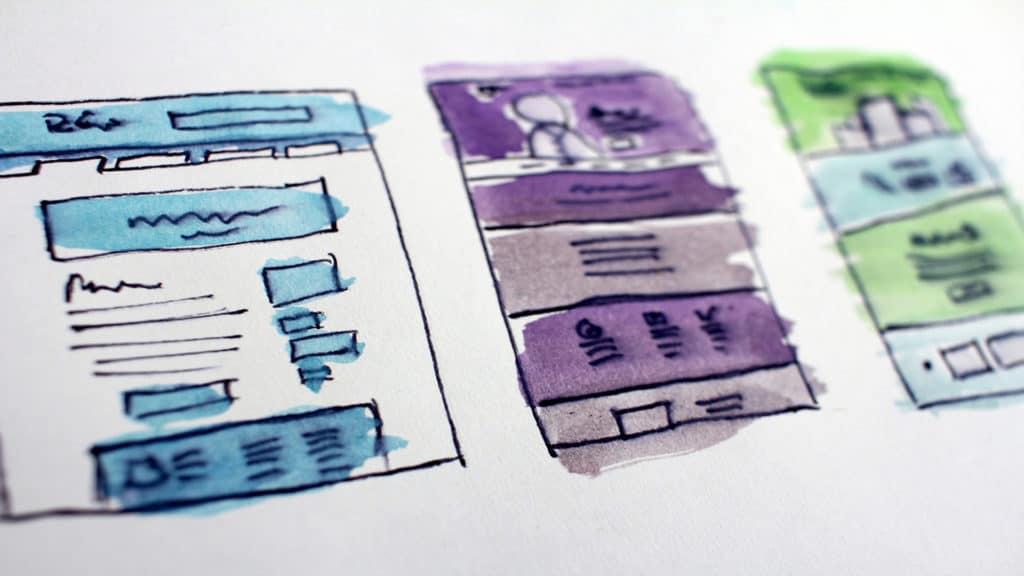
You may not be the person who does the bulk of the work in terms of graphic design and website management. It’s important to understand that good SEO starts with website design and everything builds from there.
Your fundamental site architecture is the manner in which your website is laid out.
Can users easily move through your site without being confused? Does your site make logical sense? Are there any useless or broken links at any piece of your site?
These issues should be addressed as your website is being created. If you find that there are structural issues in your site architecture, you should certainly make adjustments yourself or find someone who can.
Fundamental issues aside, the most actionable function of site architecture in SEO comes from the way you create content and organize your links. Content and links are inherently bound, and both are integral to good optimization.
The remainder of the article will dig into the idea of internal linking, why it’s important, and how you can do it well.
Understanding Internal Linking

Internal links are those that direct users from one page on your site to another page on your site. Most people are naturally inclined to include links back to their home page or to a contact page, but it turns out that there’s a whole lot more to it than that.
Understanding how to link internally can help you immensely when it comes to garnering traffic and allowing that traffic to actually make a difference for your bottom line.
In fact, linking can be the difference between one very popular blog post and a popular blog post that actually makes you money. The first thing to conceptualize is that internal links are functional pieces of optimization that the user actually engages with.
For example, we don’t always click the links embedded in blog posts and other pages we read. It doesn’t always feel necessary to do so, so we just continue reading the post. Well-placed, relevant links are pretty tempting, though, and it’s important that you know how to make those links look good.
When done right, those links can guide users through your site and give them access to your product and subscription pages. Many of us don’t even know the basic purpose of the site that holds the page we’re reading.
You could be reading a post about healthy diets without knowing that the website you’re on sells nutrition guidebooks, for example.
Great internal links can be the missing link in that situation, leading to higher sales, more engagement, and higher rankings.
Functional Internal Linking Tips
Now that you have a solid understanding of the principles involved in website hierarchy and internal linking, let’s discuss a few key ways that you can use that knowledge to improve your optimization.
Fortunately, these tips are all pretty simple and can have a huge effect. Most of them come into play in the application of your blog posts or in the words you choose when it comes to anchor texts. In other words, everyone can use these suggestions to make a difference in the success of their site.
Let’s get started:
1. Create a Lot of Optimized Content

It’s impossible to link internally without content to place the links on. There are a lot of other great reasons to create regular content, too.
First, the more content you create, the more opportunity you have to place keywords. We won’t have time to get into the ins and outs of keyword optimization in this article, it’s something that you should certainly research.
Keyword optimization and research is arguably the most important piece of search engine optimization. You should research keywords that your target audience is searching, create a post in response to that keyword, and optimize that post for the keyword.
This allows you to branch out and have content that people are searching for. Creating regular content allows you to stay afloat with the trends of the time and avoid becoming irrelevant.
Blog posts should always include some pathways to the pages that you want users to land on. The standard “CTA”, or “call to action,” is still an effective way to give people a route back to your other pages.
You should include internal links in your CTA as well as in natural points within the body text.
2. Pillar Posts and Tertiary Posts
As you start to generate more and more blog posts, you want to ensure that you organize these posts through a network of links.
It’s possible to post and post without seeing much of an effect on your bottom line. High traffic without any significant impact on your business is a sign that your linking structure isn’t intact.
Pillar posts are posts that have the most pertinent business information. Product pages and pages that address issues that are central to your business’ purpose are pillar pages. They’re the pages that will be most popular and have the largest effect on your success.
These are the pages that should be optimized often and touched up when necessary. They’re the ones that you pay particular attention to and ensure that they’re functioning the way they should. In essence, they’re the points that you want users to end up at.
Tertiary posts, on the other hand, are those posts that come in response to keyword research and are created on a regular basis. Most of your content creation effort is used to create these posts.
The relationship between these two types of post is what will allow your web traffic to convert into paying customers.
How to Create an Internal Link Network
Imagine your internal linking network as a tree. Your home page and contact page are the trunk, as they constitute the most fundamental pieces of your website. Your pillar pages are the most prominent branches. They guide traffic down into the core of the business.
Your tertiary posts are the leaves, collecting traffic and sending it back toward the source. The guiding force behind the flow of traffic is your internal linking structure.
So, as you create a new post that you would consider a tertiary post, be mindful of where you direct your traffic. Guide them back to a pillar page. If your network of posts holds hundreds or thousands of pages, just try and direct traffic back toward a post that holds more weight, but isn’t necessarily a pillar post.
3. Avoid Linking to Contact and Home Pages

While linking to contact pages or homepages might seem like the natural thing to do, we suggest that you avoid it. Links that are contained in your menu navigation are considered top-level links, and you should avoid linking to them in your content too often.
Crawlers might see this kind of linking as unnatural. As a rule, you should always try and make your links as natural as possible. If something is forced, the crawler is likely to notice that friction and hurt your rankings or give a penalty.
This is why you should never use the target keyword of a post as the anchor text for a link. The anchor text is the copy that is highlighted and used as a click point for a link.
Linking through a target keyword anchor text is a clear indication to search engines that you’re over-optimizing. The search engine’s goal is to provide the most relevant content, not the most optimized content.
In fact, over-optimization is likely to earn you a penalty. When in doubt, always choose the natural option over the optimized option if there’s any confusion.
Want to Grow Your Presence Online?
We hope that this article gave you a better understanding of website hierarchy and internal linking. There’s a lot to know and learn, but a good understanding of the process can earn you significant results.
You can explore our site for more key insight into the optimization process.

