It is funny to think about it now, but Google actually began in a garage near Stanford University back in 1995. Nowadays, it is one of the world’s leading search engines and people use it for over 3.5 billion searches every day. With this much traffic, any business owner would be mad not to make the most of it!
However, just because people can find your business on Google, it does not mean you are getting the most out of this service. Google offers another amazing and free service to help you optimize how many people find your website: Google alerts! It is integral that you use these effectively if you are serious about becoming successful.
Not familiar with this service? Then you are in the right place! Read on to find out everything you need to know about using Google alerts and to find out our top Google alerts tips to make the most of them.
Page Contents
What are Google Alerts?
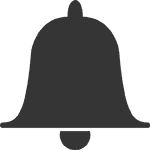
Google alerts are notifications that provide Google subscribers with information about online activity. This is important, as it gives subscribers an insight into what potential customers are seeing or searching for on Google.
For example, you will receive a Google alert if an event happens that relates to your business. Google will link this event to your business based on the settings that you create.
Let’s say your business involves an online travel brand. In that case, it is vital that you stay aware of everything travel-related online.
You can use Google alerts to do just this by setting up alerts for anything relating to popular travel destinations or world travel news. You can even request news notifications for specific countries that your business offers travel to. You can also set up alerts for new content from any of your competitors.
This allows you to keep your content on-trend and remain up to date with what your competitors are doing online.
Benefits of Using Google Alerts
If you are serious about helping your business make money, then it is vital that you keep an eye on what is happening online and setting alerts lets you do just this.
Alerts will help you to tailor your online presence so that potential customers find your website easily. For example, they will give you tips on which keywords to use on your site in order to optimize your position in search results.
They can also give you great ideas for new content for your site and social media accounts. Alerts will let you know about news or events that you could interact with to keep your content relevant. Or they may simply give you inspiration for blog posts that people are interested in reading at the moment.
Alerts allow you to track your marketing so that you can see how effectively it is working. This means you can update it in order to reach your target audience.
You can even use Google alerts to ensure that any content you create remains original online. Plagiarism online can be hard to monitor and lowers the number of hits your website will get. This is because it means your content will not always appear high up in search results.
You can input copy from your website into Google alerts. This means you will get notifications when copy-cat content appears elsewhere online.
On top of all this, it is free to set up Google alerts online, so you would be mad not to make the most of them! Want to know more? Then let’s take a look at how to set a Google alert.
How Do You Set Up a Google Alert?
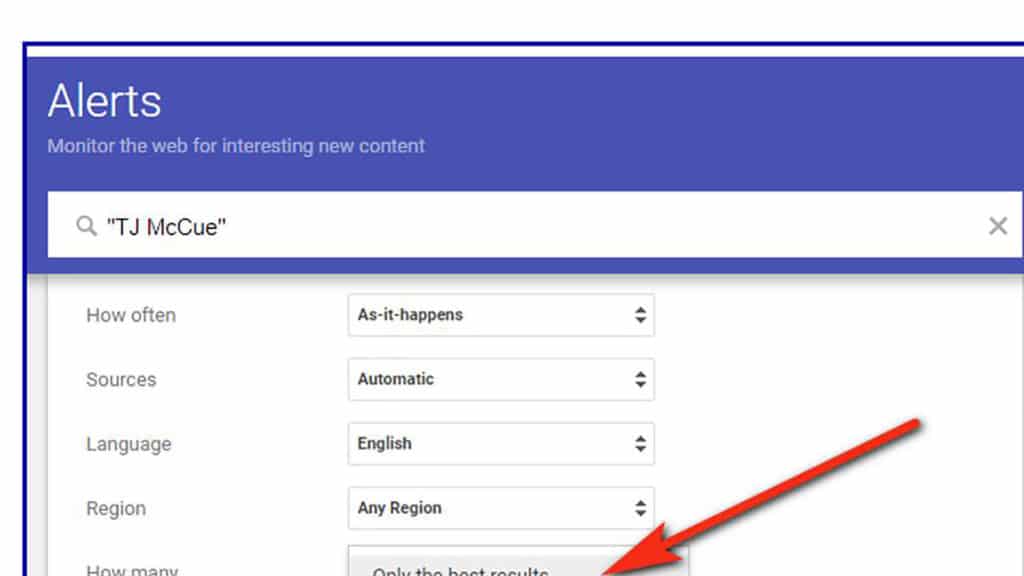
To make the most of this service, you need to know how to set Google alerts. This is actually quite simple.
To begin with, you will need to create and log into a Google account. This is free and you can do this using any email address. Once you have logged in, open up www.google.com/alerts.
This will let you select which account you want to set your alerts to. It is a good idea to link alerts to an account that you check regularly.
From here you can enter a word or phrase that you want to track online. You can tailor your alerts to a specific region or language.
You can even select the source you want to keep an eye on for each alert. This could include a specific news website or a social media site, such as Twitter. This helps you to narrow down your monitoring to sites that you want to have a big impact on.
Once you have done this, simply select ‘create alert’. This means you will receive an email notification whenever Google indexes a page matching your criteria.
How to manage google alerts is also relatively simple. You can do this from the same page (www.google.com/alerts) by clicking ‘edit’ next to an alert.
From here you can edit anything from how you get your notifications to the source you want to monitor. You can even delete alerts entirely.
Setting up Google alerts isn’t the only thing you can do to benefit your business. In fact, how you use your Google alerts can have a huge impact on how effective they are. So let’s take a look at thirteen Google alert tips that everyone should keep in mind.
1. Use Quotation Marks

If you have ever spent time researching something online, you know that quotation marks can make all the difference to the result. This is because they make the search more specific.
For example, a search for influencer (without quotation marks) throws up nearly 3 billion results in half a second. This is because Google will also add related words, such as ‘influenced’ or ‘influencing’, into your search. In comparison, “influencer” (in quotation marks) has less than 2 billion results.
While this is still a lot of results to wade through, it is a lot fewer than a search that does not use quotations. Using quotations allows you to narrow down your search to results that are specific to you. This means you will receive alerts that are relevant to your business.
2. Choose Your Words and Phrases Carefully
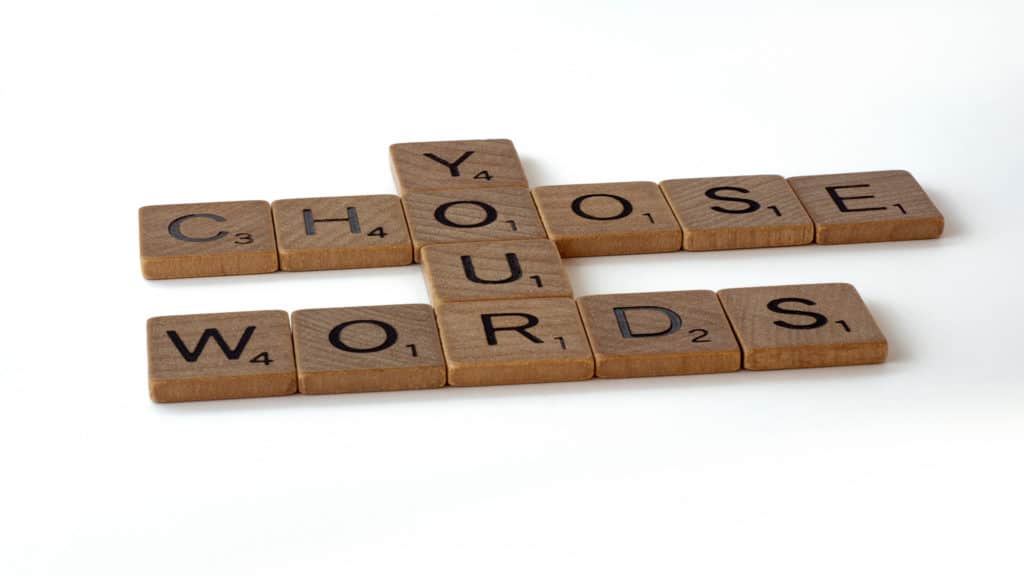
The words or phrases you set up for your alerts can also make a big difference to how useful your notifications are.
It is better to set up a lot of alerts with very specific words or phrases instead of fewer general alerts. This means that any content you see will be relevant and you will not have to spend time wading through information.
There is no limit to the number of alerts that you can set, so you do not have to limit yourself.
3. Think About Your Sources
It is a good idea to set up specific alerts for specific websites. This is because it means you can gain insights for each target audience at a time.
For example, over 330 million people around the world use Twitter each month. You can study this market individually by setting up Google alerts with ‘Twitter’ as the source.
This allows you to keep up to date on what content people are engaging with on this platform. As a result, it will help you to tailor your Twitter content.
4. Set Up Alerts for Your Competitors Separately
Keeping an eye on your competitors is the key to success in business.
This means you can offer competing services or products. You will also be able to identify successful trends and get on board with them as soon as possible.
Because of this, it is a good idea to set up specific alerts for your competitors’ sites. This should include their website and social media accounts as sources.
Having individual alerts for these sources means that you will be able to monitor each competitor quickly. It also avoids you confusing one competitor with another.
5. Monitor Keywords

Search engines work because of specific keywords or phrases, so think carefully about which ones you want to use. Keywords or phrases are things that relate to your market or appear on your website a lot. They ensure that your business comes high up in search results.
If you identify specific keywords or phrases you want to look out for, make sure you use quotation marks to narrow down your alerts.
Make sure that you keep an eye out for any changes in keywords to look for. For example, if you work in the medical industry you may need to set up a new alert when a new drug comes on the market.
6. Set Negative Keywords

Some words are often associated with others online in a way that may have nothing to do with your business.
Quotation marks may help to eliminate irrelevant searches but you can also do this using ‘negative keywords’. This involves putting a minus sign (-) in front of a term when you add it to an alert.
For example, influencer -Youtube means you’ll only receive alerts about results involving the term ‘influencer’ that do not relate to YouTube. This is a handy way to edit your alerts if you find that you get a lot about things that are not relevant to your business.
7. Track Backlinks
Backlinking is something people often use online to optimize their results in searches. These involve linking one webpage to another so that a viewer clicks through from one site to another.
This is a great way to generate traffic through a website. But it is also good to keep an eye on who is linking to your site.
8. Set Up Alerts for Your Company
Often when we think about monitoring, we look at things that are going on outside a company. However, it is also a good idea to set up alerts for your own site.
This is a great way to see your business from the outside. Google alerts will report back on content that you share in the way that an independent viewer will. This can tell you a lot about how well your content shows up online.
9. Track Specific Products

When a new product comes out online it is a good idea to keep an eye on it. This can let you know how popular a product is and identify why people are engaging with it.
Setting up separate alerts for each product makes it easy for you to compare them with one another.
10. Think About Who You Want to Monitor
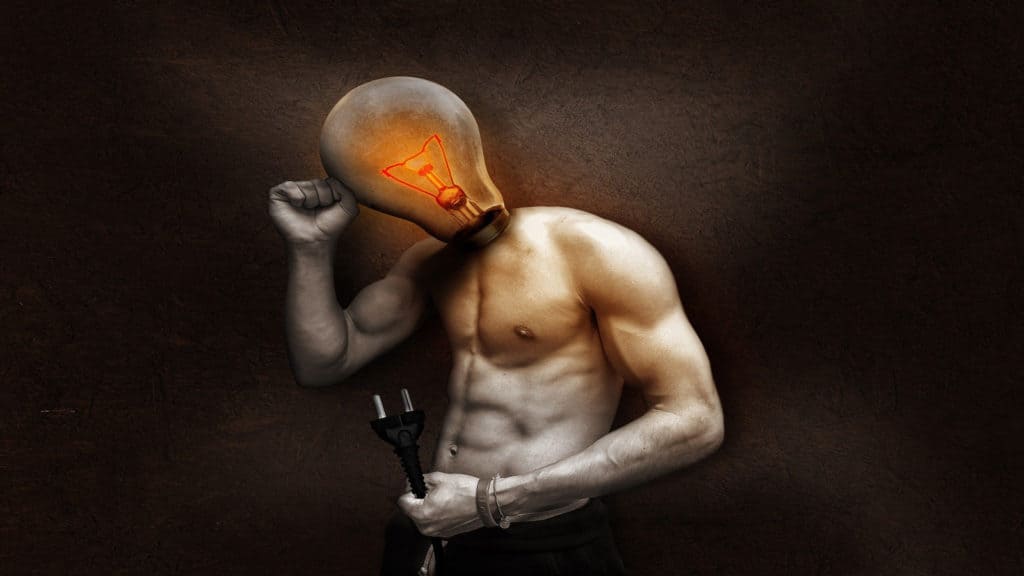
Monitoring a company or a product is all well and good but you can find out a lot by keeping an eye on the people behind them.
For example, if you want to know about a company, look up its CEO and executives. Setting up alerts of them will give you a more detailed insight into what is happening within a specific industry or sector.
11. Keep an Eye Out for Industry Topics
To keep up to date on what is happening in your industry, make sure that you set up alerts for specific topics that are relevant to you. This is a great way to make sure that you are able to engage in current trends or news across your online accounts.
Using news websites as sources is a great way to do this. You can even tailor them to specific countries to ensure your alerts are relevant to your local market.
12. Make Sure Your Alerts Make Sense Geographically
Online it often feels like there is no limit to your business but global monitoring can mean you have a lot of searches to wade through.
Instead, set alerts for specific countries so that you can monitor industries within them. This means you will easily be able to check in on what’s happening globally without feeling overwhelmed.
13. Keep Your Alerts Up to Date

As already mentioned, there is no limit to the number of alerts you can set up on Google. However, you should update these regularly for them to be effective.
The idea behind alerts is that they narrow down your searches. If you have to spend time wading through them yourself then this undermines that!
Check through your alerts for any old ones that may no longer be relevant to your business. Or update keyword searches to make sure your notifications are still relevant.
Boost Your Online Presence With These Google Alerts Tips Today!
If you run an online business then you need to start using Google alerts as soon as possible. Keep these Google alerts tips in mind and you can’t go wrong.
For more help running your business efficiently, check out our blog on making your website run faster.

